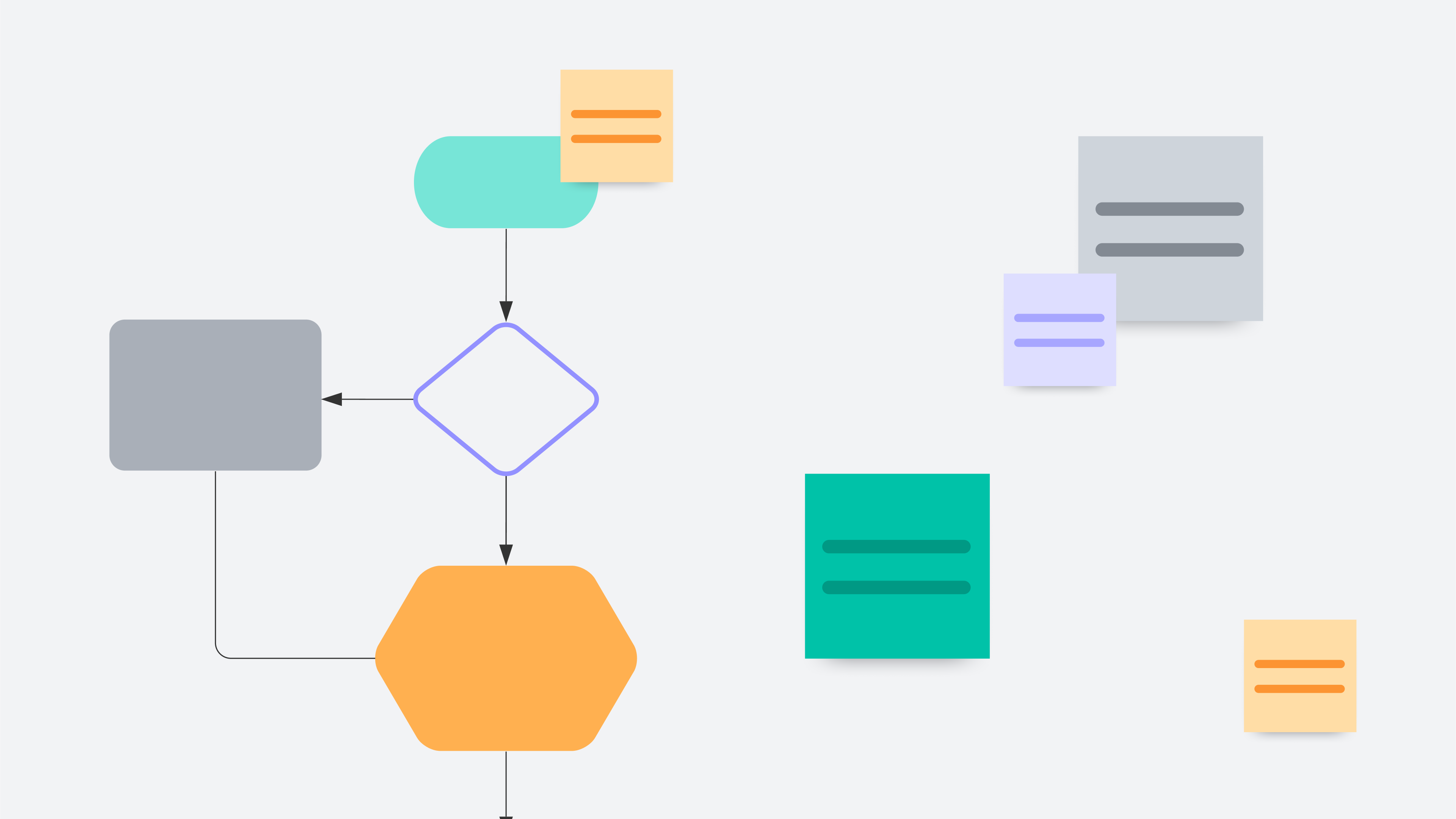Data flow diagrams (DFDs) come in handy when you need to visualize how data or information is passed between elements of a system. But DFDs are often large, complex, and difficult to build without software dedicated to that purpose.
Help others understand how your data is handled by mapping out the flow of information in any process or system with a clean, easy-to-follow diagram of your own. And if you’re wondering how to make a diagram in Word, you’re in the right place. This guide outlines instructions for two approaches to charting your own.
Option #1: Use Lucidchart to quickly add a data flow diagram directly into Microsoft Word
Leverage Lucidchart’s integrations with Microsoft 365 to import a crisp, professional DFD into your document. It only takes a few minutes to set up the add-in!
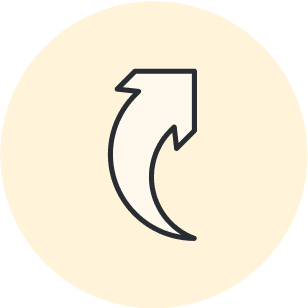
Looking for more help creating a data flow diagram? Check out our step-by-step guide.
Get startedHow to install the Lucidchart add-in for Microsoft Word
First, you’ll need to download the Lucidchart add-in for Word. Follow these simple steps:
-
Open a Microsoft Word document.
-
From the toolbar across the top of the editor, select File.
-
Choose Get Add-ins.
-
Click More Add-ins.
-
Search “Lucid” in the store.
-
Follow the prompts to finish the set-up.
How to insert a data flow diagram into Word with the add-in
Insert your DFD into Word as a high-resolution image using the Lucidchart add-in.
-
Open the Microsoft Word document you’d like to add the diagram to.
-
From the toolbar across the top of the editor, choose Insert.
-
Select My Add-ins.
-
Choose the Lucidchart add-in and click Insert diagram.
-
A window will pop up. Select Browse diagrams.
-
If prompted, log into your Lucid account.
-
From the panel that then appears, choose the diagram you’d like to add to your document.
You can also create a new diagram to insert into your Word document. After completing steps 1-4 above, select Create new. This action will take you back to Lucidchart to create a new data flow diagram, either with a template or from scratch.
For additional help installing and using the Lucidchart add-in, visit our help center.
Option #2: Make a data flow diagram in Word using the shape library
You can still make a diagram in Word from scratch. However, this option is time-consuming and requires manually organizing a lot of shapes, lines, and text.
How to make a diagram in Word using the shape library
-
In Word, go to Insert. In the Illustrations section, select Shapes. A drop-down menu will appear.
-
Add shapes and lines to build your DFD.
-
Add text by returning to the Insert tab and selecting Text Box. Save your document.
Lucidchart data flow diagram examples
Save time and get started on the right foot when you give one of our data flow diagram templates a try. Just click one of the templates below to start diagramming.
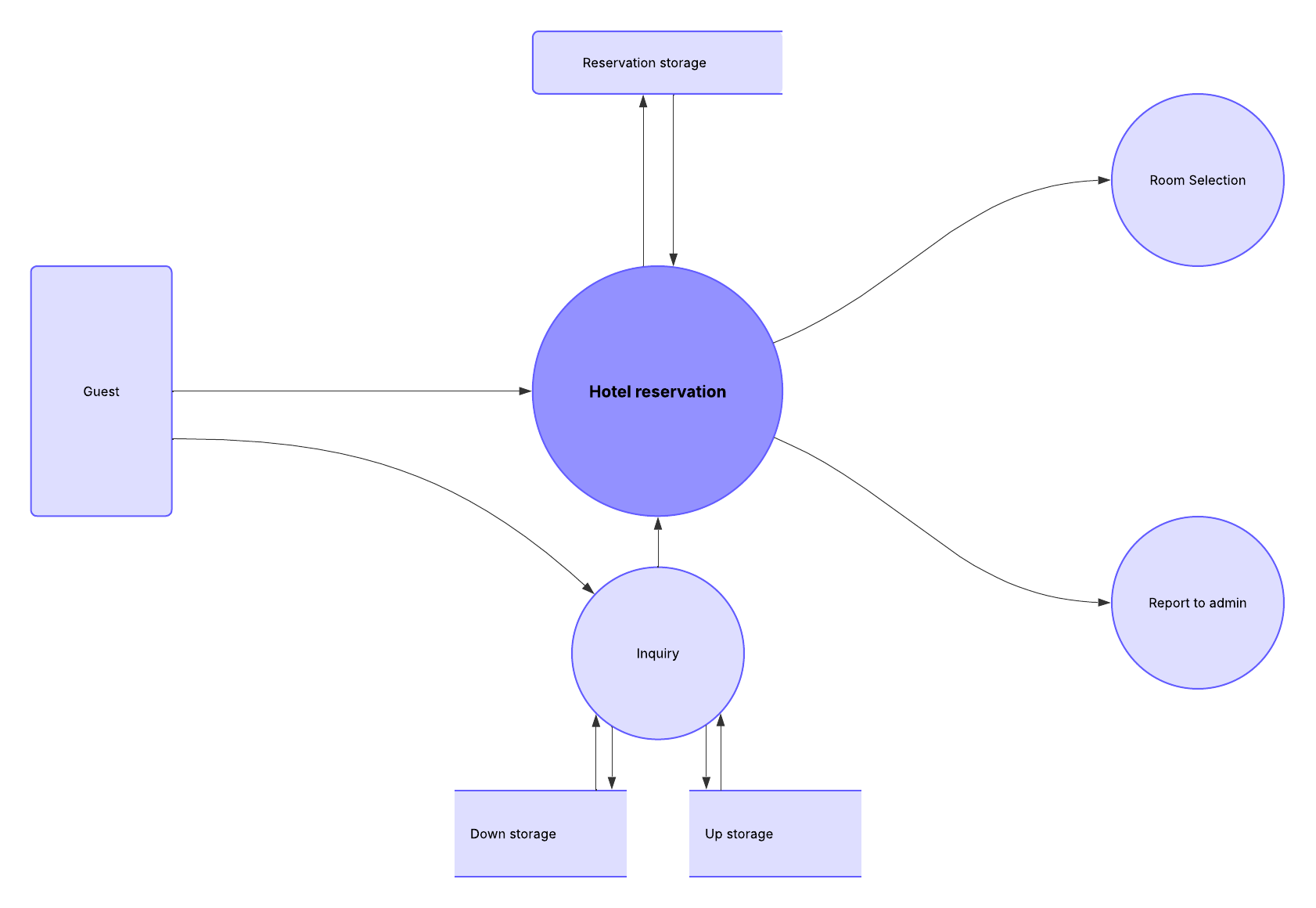
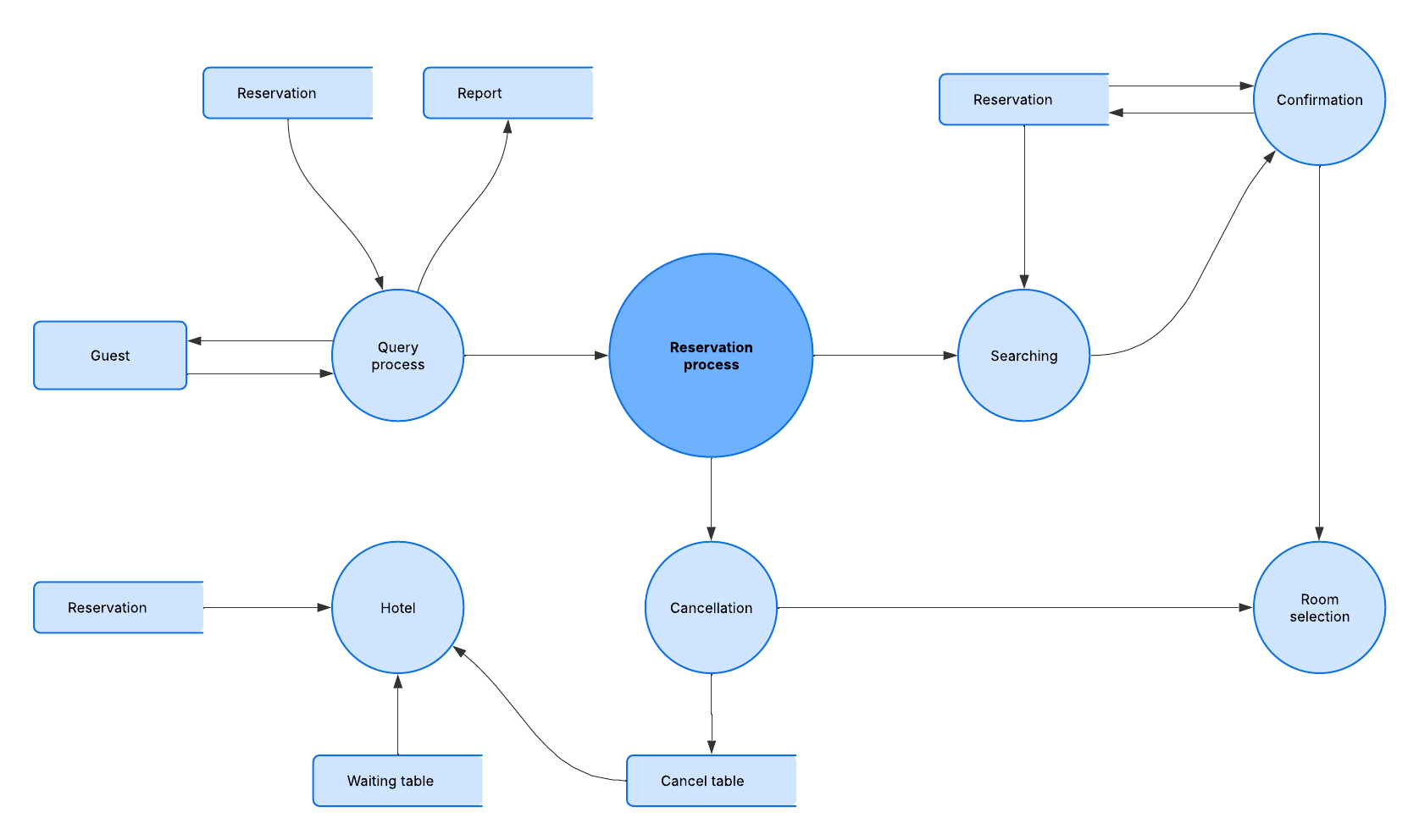
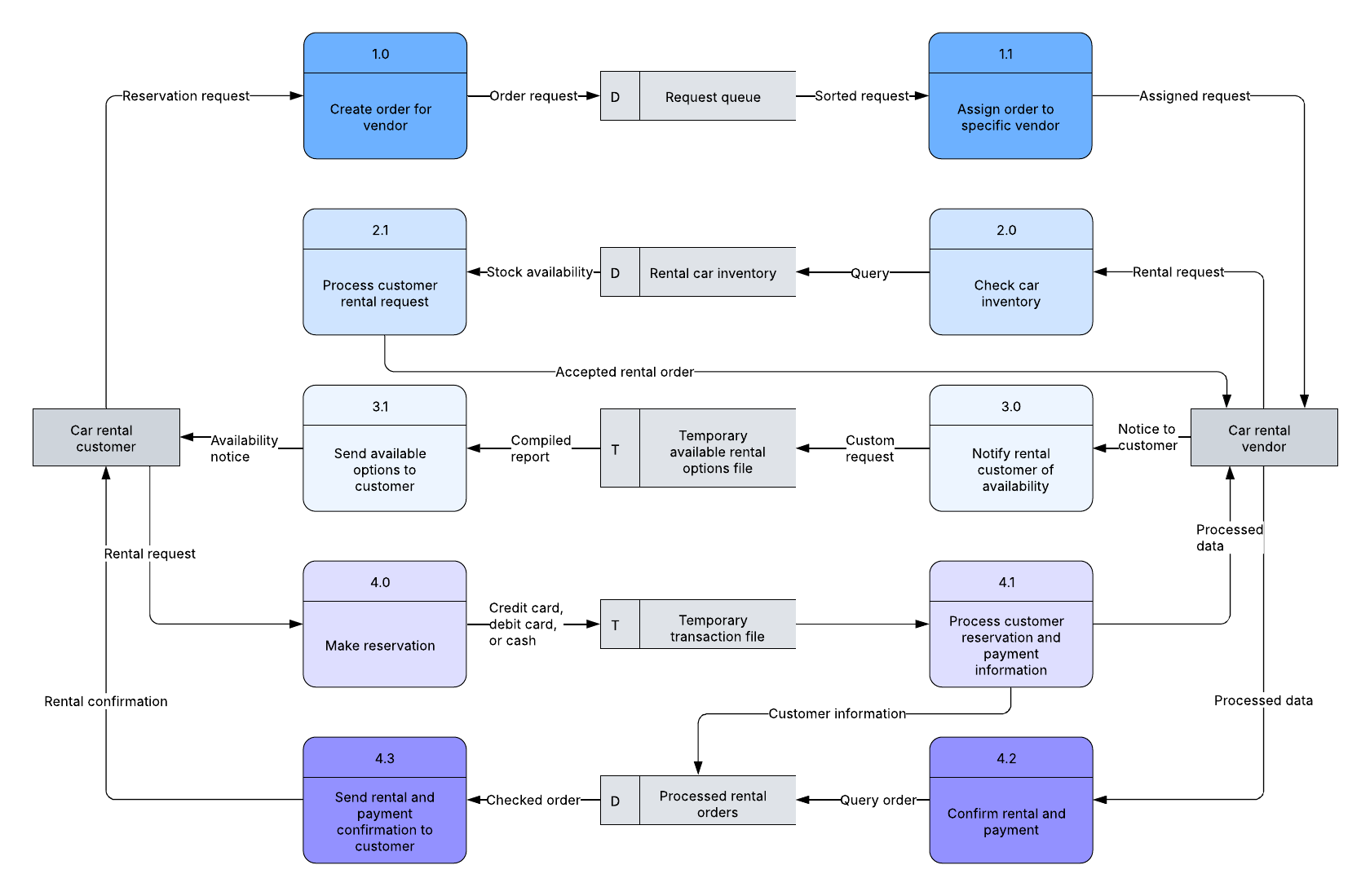
Avoid wasting time and patience trying to connect and align each shape, text box, or line—use Lucidchart instead. With hundreds of templates, easy-to-use tools, and an intuitive interface, Lucidchart helps you diagram like a pro from the start.
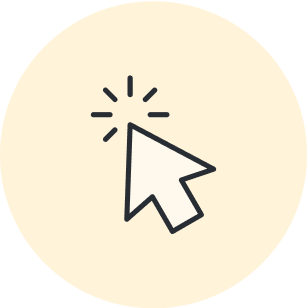
Explore all of our Microsoft 365 integrations that will help you simplify your workflow and boost productivity.
Learn moreAbout Lucidchart
Lucidchart, a cloud-based intelligent diagramming application, is a core component of Lucid Software's Visual Collaboration Suite. This intuitive, cloud-based solution empowers teams to collaborate in real-time to build flowcharts, mockups, UML diagrams, customer journey maps, and more. Lucidchart propels teams forward to build the future faster. Lucid is proud to serve top businesses around the world, including customers such as Google, GE, and NBC Universal, and 99% of the Fortune 500. Lucid partners with industry leaders, including Google, Atlassian, and Microsoft. Since its founding, Lucid has received numerous awards for its products, business, and workplace culture. For more information, visit lucidchart.com.
Related articles
What is a data flow diagram?
Data flow diagrams are useful for modeling and analyzing systems in various fields. Read more to learn how data flow diagrams fit with your role.